Integration URL to launch App Live session
App Live enables you to launch a test session instantly, by using URLs that have testing options as parameters. You can integrate these URLs directly into applications, bookmark the URLs, or share the URLs with team members.
Integration URL parameters
The following sample URL shows the parameters used to instantly launch an App Live test session on a Google Pixel 5 device with Android OS 12.
https://app-live.browserstack.com/dashboard#os=android&os_version=12.0&device=Google+Pixel+5&app_hashed_id=d47d4fc52cd865c08a58355e90092113b78c41b0&scale_to_fit=true&speed=1&start=true
The following table lists the parameters used in the sample URL:
| Parameter | Description | Value |
|---|---|---|
os |
The OS you want to integrate. |
android, ios
|
os_version |
The OS version you want to integrate. | Numerical value. For example, 12.0, 15.4. |
device |
Name of the device you want to integrate. | For example, Google+Pixel+5
|
app_hashed_id |
Previously uploaded app that you want to integrate. | Hash ID value. For example, d47d4fc52cd865c08a58355e90092113b78c41b0
|
scale_to_fit |
Enable or disable scale to fit mode. |
true or false Default: true
|
speed |
Toggle between fast speed or high quality. |
1 for fast speed, 2 for high quality. Default: 1
|
start |
Enable or disable auto start mode. |
true or false Default: false
|
In addition to the above parameters, use the following parameters if you want to enable local testing for your session:
| Parameter | Description | Value |
|---|---|---|
local |
Enable or disable local testing. | Mandatorily pass local=true to enable local testing. |
force-local |
Define whether all URLs, private or public, must be resolved through your network. |
true or falseDefault: false
|
Launch your session with integration URL
- Log in to the App Live dashboard.
- In the address bar of your browser, enter the integration URL and press
Enter.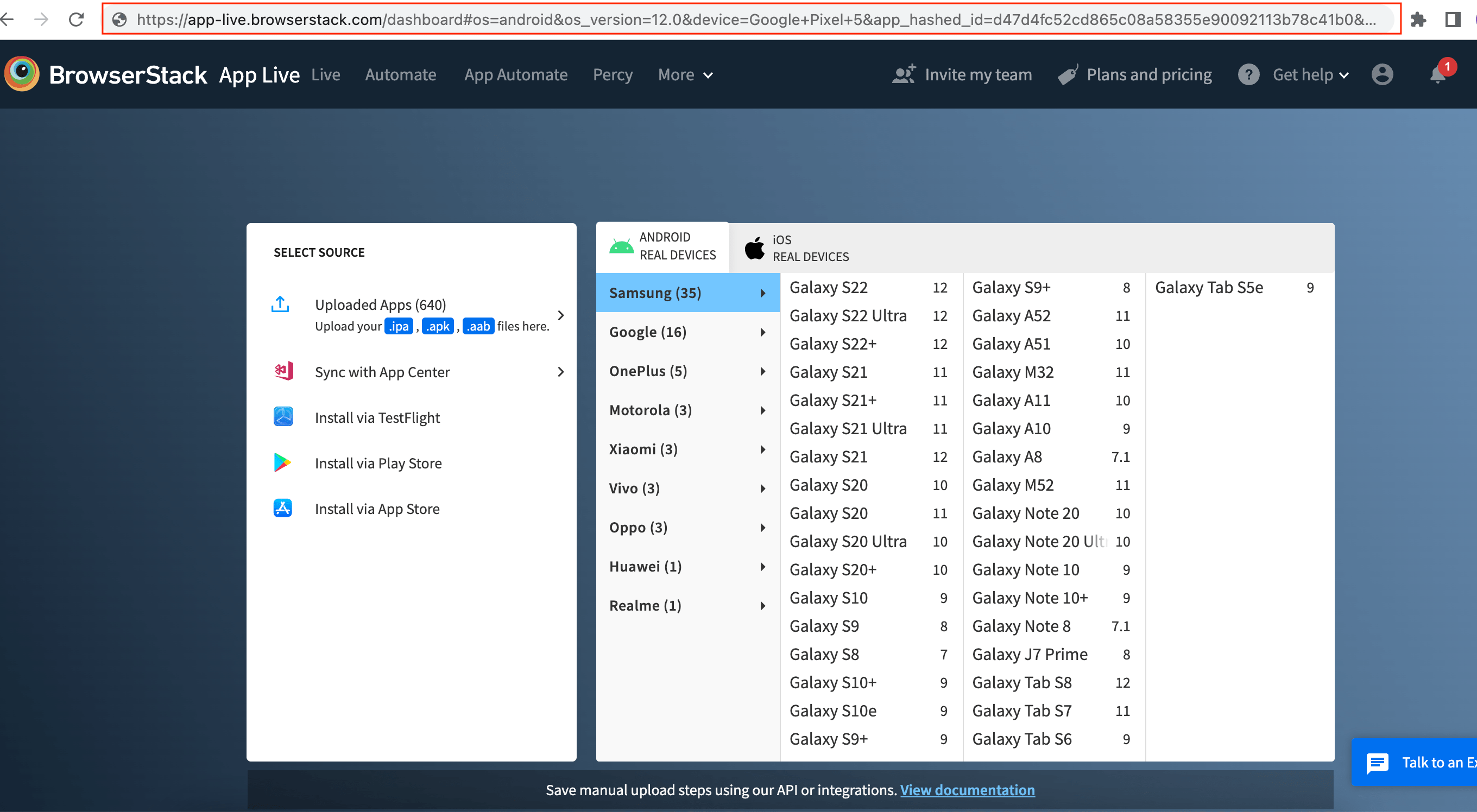 Your App Live test session is launched.
Your App Live test session is launched.
We're sorry to hear that. Please share your feedback so we can do better
Contact our Support team for immediate help while we work on improving our docs.
We're continuously improving our docs. We'd love to know what you liked
We're sorry to hear that. Please share your feedback so we can do better
Contact our Support team for immediate help while we work on improving our docs.
We're continuously improving our docs. We'd love to know what you liked
Thank you for your valuable feedback!
