Download crash reports on BrowserStack real iOS devices
A crash report contains information about the details of an application when the application crashes. Crash reports help in diagnosing and debugging app crashes to improve the stability and performance of the app. On iOS devices, crash reports are stored as .ips files. Check out Apple documentation for information about crash reports on iOS devices.
App Live enables you to download crash reports of app crashes that occur while testing your app on BrowserStack real iOS devices. With access to crash reports, you can diagnose and debug crashes in a timely and efficient manner.
Supported devices
App Live enables you to download crash reports on devices running iOS 8 or higher.
Download crash reports
- Log in to the App Live dashboard.
- On the App Live dashboard, upload or install your app from the left panel.
- From the right panel, select the iOS device from the device listing, to launch your test session.
- If your app crashes during the test session, click iOS Settings on the App Live vertical toolbar.
- In the Crash Logs option on the iOS Settings prompt, click Fetch logs.
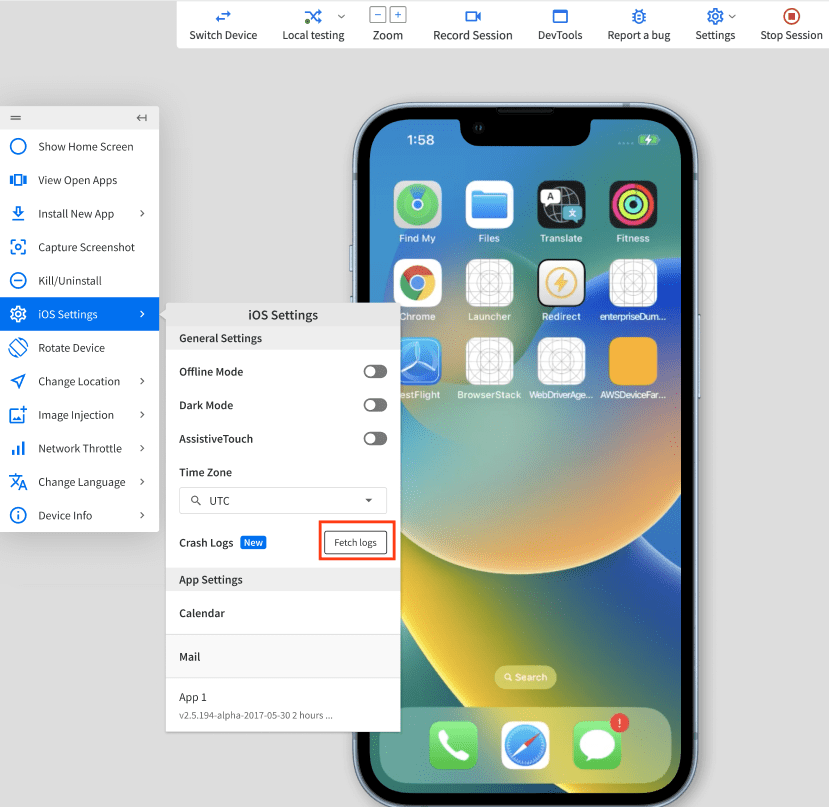 You see a message that the crash logs are successfully fetched. The crash logs are downloaded as a zip file to your browser.
You see a message that the crash logs are successfully fetched. The crash logs are downloaded as a zip file to your browser.
We're sorry to hear that. Please share your feedback so we can do better
Contact our Support team for immediate help while we work on improving our docs.
We're continuously improving our docs. We'd love to know what you liked
We're sorry to hear that. Please share your feedback so we can do better
Contact our Support team for immediate help while we work on improving our docs.
We're continuously improving our docs. We'd love to know what you liked
Thank you for your valuable feedback!
