Everything you need for complete web accessibility compliance
A lightning-fast scanner, real screen readers, website monitoring, and much more – all within a single platform. Meeting and maintaining WCAG compliance was never this easy.
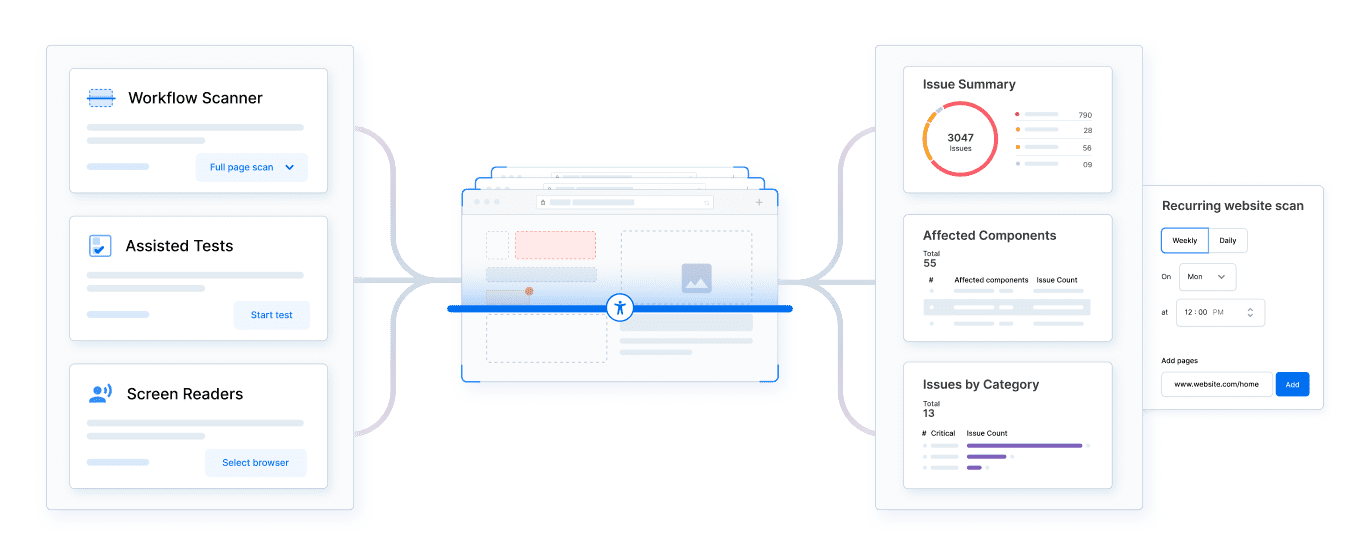
Use a single platform to find missing alt text, color contrast, as well as complex issues like missed tab stops in your web elements.
Always stay WCAG compliant & audit-ready as you run quick status checks and schedule scans using the Website scanner.
Access automatic test reports organised in one central location. Use smart issue summaries to better inform debugging.
Catch issues in your rendered frontend, 5X faster
Use the Workflow scanner to identify and report issues such as missing alt text, insufficient color contrast, among others, at the speed of automation.
Test any workflow in a single scan
Run only a single scan to test multiple states of a webpage, or different webpages. Just start the scanner & navigate as your users do.
Prioritise issues with ease
All duplicates are auto removed, before the uniques are grouped by their type, affected components, and violated WCAG guideline.
Precisely locate issue sources
Use the test workflow logs to pin down the exact source of issues, including the specific URL and the actions that triggered them.
Always be audit-ready with effortless monitoring
Stay WCAG compliant and audit-ready with confidence using the Website Scanner. Simply feed the URLs you wish to test, schedule scans ahead of the time, and get auto-generated smart reports.
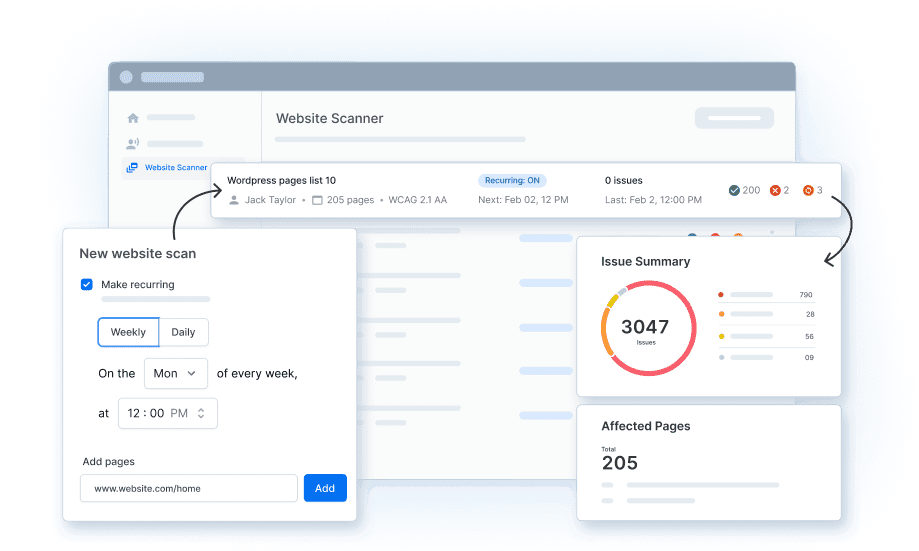
Instantly access screen readers on real devices
Test your website’s usability on screen reader enabled real devices. Access VoiceOver on Mac, NVDA on Windows, and TalkBack on Android across a range of devices in a single click.
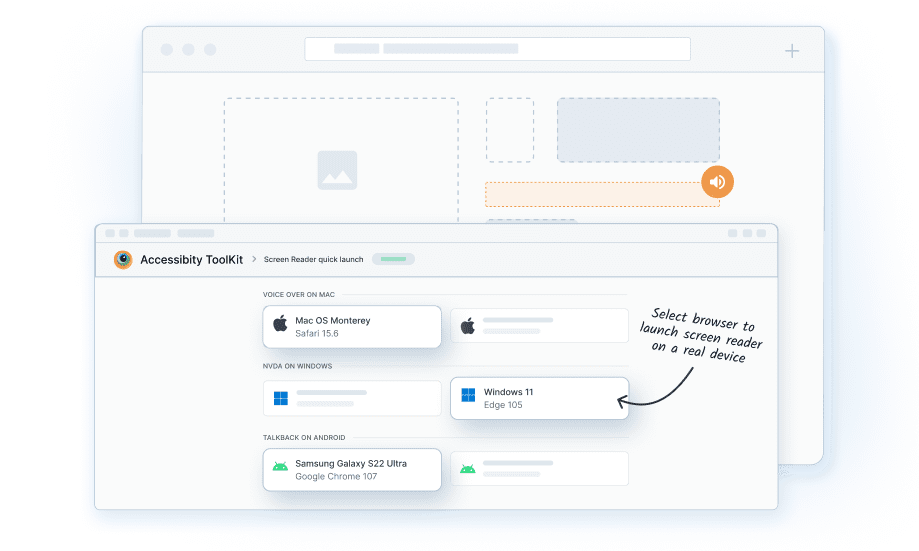
Use intelligent assistance for complex issues
Identify complex workflow issues by answering simple, auto-generated questions. Ensure keyboard tab stops on your webpages are working as expected and interactive elements are accessible with assistive technology.
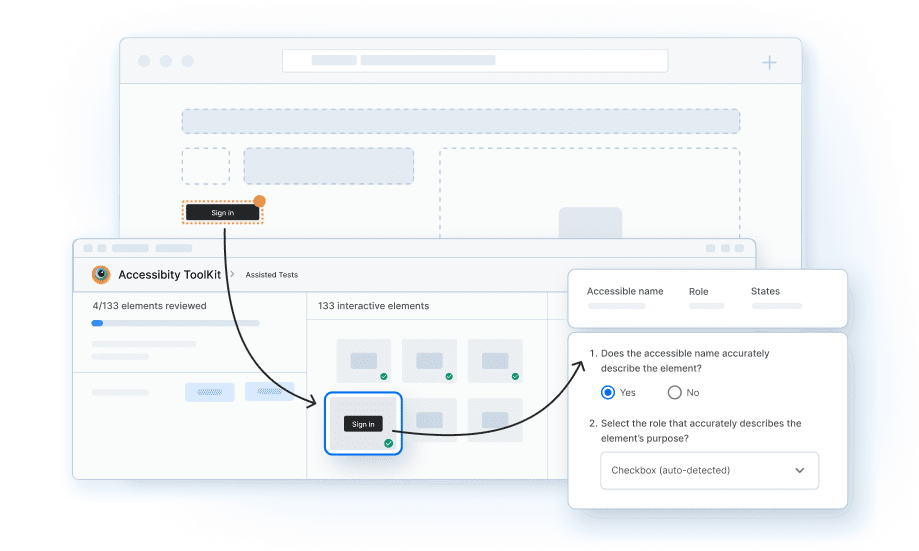
Enhance debugging with quick and smart reports
Access all reports from the past and present on one single dashboard. Combine multiple reports into one in seconds, and use insightful issue summaries to better inform debugging.
Auto-generated, instant reports
Save hours of manual effort as a shareable report of unique issues is auto-generated after every test run.
Central reporting dashboard
All test reports are stored in the central repository. View smart test summaries, as well as combine multiple reports.
Smart WCAG mapping
Save hours in creating VPAT reports, as the reports automatically group issues by the violated WCAG guideline.
Make accessibility testing a hassle-free priority
Run your first scan now!